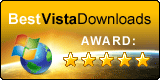| |
|
|
|
Image Converter |
AZImage is a powerful image converter that allows you to convert images, like your digital photos, from/to 5 most popular formats: BMP, JPG, GIF, TIFF and PNG and eventually upload them to your Facebook or Google Picasa Account!
Features:
- dynamic multi language GUI support (English, Romanian, German -experimental-, Arabic -experimental-) with clear text translation files
- 64 bit internal image representation for optimal image quality
- advanced image resize routines (proprietary software code, not using any commercial toolkit!)
- basic image processing (brightness/contrast, frame, watermark, grayscale) with full preview of the results
- EXIF support (copy, update, interpret for automatic rotation and flip of source photos)
- automatic upload to Google Picasa
- upload to Facebook
- user-friendly interface
- integration with Windows Explorer (extending context menus for images)
- drag and drop support
- auto-update over the Internet
- plugin structure to make AZImage simple to extend to other formats or processing methods
- support for batch/script controlled conversion
Supported formats for input images:
- *.jpg, *.jpeg - Jpeg images
- *.gif - Compuserve GIF images
- *.bmp - Windows bitmaps
- *.png - Portable Network Graphics images
- *.tiff, *.tif - TIFF images
- *.3fr, *.arw, *.srf, *.sr2, *.bay, *.crw, *.cr2, *.cap, *.iiq, *.eip, *.dcs, *.dcr, *.drf, *.k25, *.kdc, *.dng, *.erf, *.fff, *.mef, *.mos, *.mrw, *.nef, *.nrw, *.orf, *.ptx, *.pef, *.pxn, *.r3d, *.raf, *.raw, *.rw2, *.raw, *.rwl, *.dng, *.rwz, *.x3f - RAW photos
|
|
|
Video Tutorials |
- Upload photos to Facebook After down-sizing your photos to a Facebook compatible size, AZImage automatically uploads your photos to your Facebook account!
- Resize photos Watch how to quickly setup a resize job. We are converting some sample images in less than one minute, without any prior saved settings!
- Reduce size and upload to Picasa WEB Albums In this video you see a demonstration on how to resize your photos (reduce their size) and upload them to Google Picasa WEB Albums.
- Advanced resizing and JPEG output options Take a look on how simply you can configure every option when saving in JPEG or how to select the most suited algorithm when resizing.
- Resizing algorithms Compare the effect of various conversion algorithms when resizing your photos. AZImage supports 5 conversion algorithms when down-sizing a picture. This video illustrates how to set the conversion algorithm and shortly compares the results.
- Video review on findmysoft.com An easy to follow introduction to AZImage from findmysoft.com.
|
Common use-cases for the AZImage (e.g. resize photos) |
- Optimize the size of your photos - Do you have a digital camera that outputs photos each 5-10MB big? Using AZImage you can reduce their size up to 10 times without any visible loss of quality!
- Upload your photos to Facebook and Google Picasa - Want to share your photos with your friends on Facebook, respectively Google Picasa? AZImage can resize your pictures to something more suitable for web, like 604, respectively 1024 pixels in width and upload them at the end of the conversion to your Facebook, respectively Google Picasa account! Do you do it regularly? No problem, AZImage saves the format, the next time just right-click your photos in Windows Explorer!
- Resize your photos for multiple uses in one step - You send your photos by email, share them on local network or on the web? With AZImage you can process multiple formats simultaneously. You get your images prepared for each task and your fiends will enjoy getting smaller emails that display faster and better!
- High quality image resizing - Your photos looks odd after reducing their size? You need to enlarge old photos? We wrote the resize algorithms ourselves and used a 64 bit image format. With other words: AZImage is one of the best (if not the best) resize tools available with regard to image quality. It offers you a suite of resize algorithms to fit any of your needs. A perfect result each time! To convince yourself just compare with your other programs.
- Make your photos look professional - You can apply effects (for example correct brightness, frame, etc.) to your photos not only improving their quality, but making them look like coming from a professional photo studio!.
|
Try all features in the shareware version for free! |
The shareware version will work without any limitations for 15 Days from the moment you download it.
During this period you can use and distribute the program free of any charge.
After the 15 days the program will display a notice when launched and refuse to start.
In order to continue to run it you need to buy a license from our distributor SWReg, Digital River.
You can download a shareware version using one of the links below:
Primary Download
 |
CNET
 |
|
Pricing |
The price for the full version is $9.90.
|
|
|